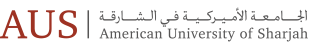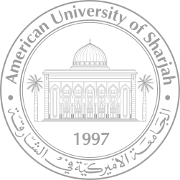- About
- Admissions
- Study at AUS
- Prospective Students
- Bachelor's Degrees
- Master's Degrees
- Doctoral Degrees
- Admission Publications
- International Students
- Contact Admissions
- Grants and Scholarships
- Sponsorship Liaison Services
- Testing Center
- New Undergraduate Student Guide
- Undergraduate Orientation
- New Graduate Student Guide
- Graduate Orientation
- File Completion
- Payment Guide
- Students with Disabilities
- Executive and Continuing Education
- Academics
- Life at AUS
- Research
- Publications
- Contact Us
- Apply Now
- .
Search results
-
One stop - the AUS solution center
... Admission Student Accounts Financial Grants & ... Students’ Checklist Student Accounts We strive to support our students by providing excellent ...
-
Dr. Samer Nofal
... College of Engineering Samer Nofal is a computer science academic whose research focuses on the design and analysis of ... Nofal. Identifying Highly-Valued Bank Customers with Current Accounts Based on the Frequency and Amount of Transactions, Heliyon, 2024 ...
-
New Graduate Students Orientation | Spring 2026
... in Civil Engineering (MSCE) Master of Science in Computer Engineering (MSCoE) Master of Science in Construction ... registered, you need to arrange for fee payment (see Student Accounts section). Please note, if you wish to make changes to your ...
-
CEN Outreach Hub
... following internship outcomes are expected for students in computer science and engineering: develop an understanding of ... in Jordan, UAE, KSA, and Qatar, in addition to projects and accounts relationships in Oman, Iraq, Egypt and Libya with over 270 ...
-
Celebrating the Class of Spring 2023
... Selim Bushra Mohammad Tatan Master of Science in Computer Engineering Khaldoon Satei Alhusari Zahrasadat Solati Dehkordi ... Make sure you're following our official AUS social media accounts—and don't forget tag your graduation photos with #Proud_AUSer ...
-
Accountant, Account Receivables (AR) | Finance Department
... of Finance while Performing day-to-day activities in the Accounts Receivable (AR) function of the Finance Department. Job ... are accurately allocated and booked in the students’ accounts including payments, deferments, financial holds, doc release holds, ...
-
Adjunct Faculty | Computer Science and Engineering
The Department of Computer Science and Engineering (CSE) in the College of Engineering at ... opportunity commencing in Fall Semester 2026 in the area of computer science and engineering. Experience in the American model of higher ... desirable. The applicant is required to have a PhD in Computer Engineering or a closely related field and show evidence of a ...
-
AUS College of Engineering Dean Dr. Fadi Aloul appointed Chair of UAE Engineering Deans Council
... that unites deans of engineering, information technology and computer science programs across the UAE. Established on October 11, 2012 ... . Dr. Aloul holds PhD and master of science degrees in computer science and engineering from the University of Michigan, Ann Arbor, ...
-
Master's Degrees Application Requirements
... reference letters received from non-official email accounts or applicants’ email accounts will not be accepted ). 5. Your referees will receive an email ...
-
2026 Eighth International Youth Conference on Radio Electronics, Electrical and Power Engineering
... electrical power and energy engineering, signal processing, computer engineering, nuclear engineering and mechanical engineering, among ...