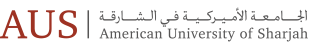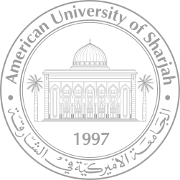- About
- Admissions
- Study at AUS
- Prospective Students
- Bachelor's Degrees
- Master's Degrees
- Doctoral Degrees
- Admission Publications
- International Students
- Contact Admissions
- Grants and Scholarships
- Sponsorship Liaison Services
- Testing Center
- New Undergraduate Student Guide
- Undergraduate Orientation
- New Graduate Student Guide
- Graduate Orientation
- File Completion
- Payment Guide
- Students with Disabilities
- Executive and Continuing Education
- Academics
- Life at AUS
- Research
- Publications
- Contact Us
- Apply Now
- .